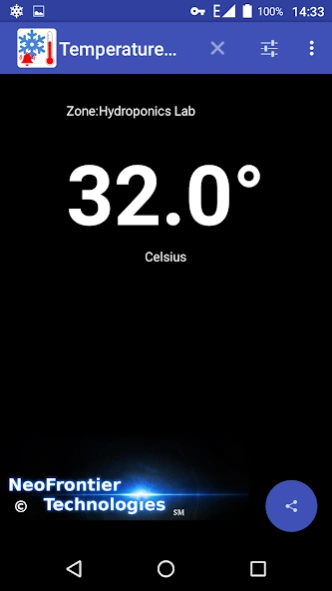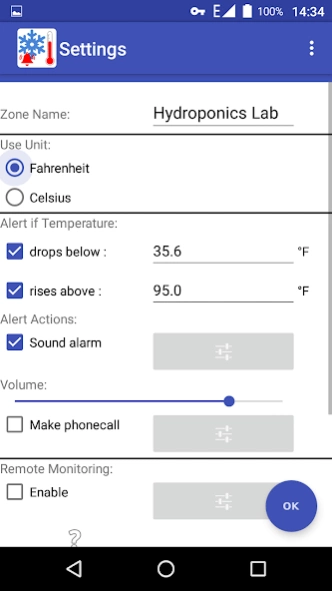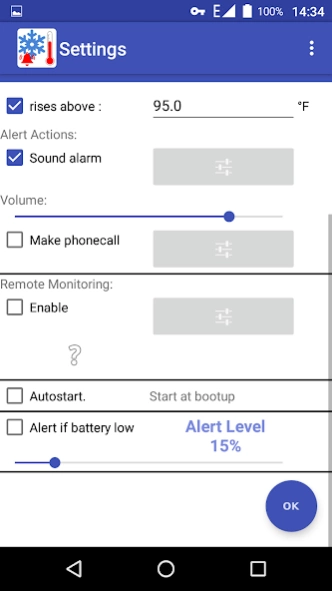Temperature Alarm Alert 1.4.6
Free Version
Publisher Description
Temperature Alarm Alert - Dials a number or sounds an alarm at specified room temperatures.
To avoid having to search for this app again later I suggest you bookmark this page.
This Android application is used to monitor the temperature of a room like a server room, Hydroponics lab, greenhouse or outside in a crop field. Anywhere you need to monitor temperature. The app will dial a number or sound an alarm if the temperature reaches user specified levels. It can be used as a frost alarm alert system. Or as an overheat alarm. The length of time it will dial can be set to a specified amount of seconds. No billing needs to occur that way, it will only dial and then hang up after x amount of seconds. It will also give a battery low alert at a specified level.
The app uses the device's ambient temperature sensor if present else it will use the battery temperature sensor. Please notice that if it is using the battery temperature sensor that the reading is only accurate if:
The device is not under charge.
The device is not drawing a lot of power from the battery.
Leave the screen turned off else the power drawn will affect the reading.
The battery temperature sensor will only give an accurate reflection of the ambient temperature under those specified conditions.
We also have a Temperature Monitor app available for reading the temperature and battery level via Wifi on a second android Device . https://play.google.com/store/apps/details?id=com.infomultiverse.tempmonitor
About Temperature Alarm Alert
Temperature Alarm Alert is a free app for Android published in the Astronomy list of apps, part of Home & Hobby.
The company that develops Temperature Alarm Alert is NeoFrontier Technologies. The latest version released by its developer is 1.4.6.
To install Temperature Alarm Alert on your Android device, just click the green Continue To App button above to start the installation process. The app is listed on our website since 2023-02-08 and was downloaded 4 times. We have already checked if the download link is safe, however for your own protection we recommend that you scan the downloaded app with your antivirus. Your antivirus may detect the Temperature Alarm Alert as malware as malware if the download link to com.infomultiverse.tempalarm is broken.
How to install Temperature Alarm Alert on your Android device:
- Click on the Continue To App button on our website. This will redirect you to Google Play.
- Once the Temperature Alarm Alert is shown in the Google Play listing of your Android device, you can start its download and installation. Tap on the Install button located below the search bar and to the right of the app icon.
- A pop-up window with the permissions required by Temperature Alarm Alert will be shown. Click on Accept to continue the process.
- Temperature Alarm Alert will be downloaded onto your device, displaying a progress. Once the download completes, the installation will start and you'll get a notification after the installation is finished.